Advanced Typography / Task 2
2/5/2022 - 31/5/2022 / Week 6 - Week 9
Nurul Adlina Rizal / 0345429 / Bachelor of Design in Creative Media
Advanced Typography
Task 2: Key Artwork & Collateral
I love how simplistic yet interesting the forms were of each of these typographic logos are. I wanted to have a similar style for my own key artwork.
I started with sketches of letters and my name in different compositions and orientation. I wanted to use either NAR, AR, Adlina or Dina.
Draft #2
For draft #1 and #2, I wanted to create a new shape from combining two letters, in this instance it is the lower case 'i' and 'n'. The main typeface I am using is Futura Std. The letters I am using are d, i, n, a which is the nickname I am usually called - Dina.
Draft #3
Draft #4
I was contemplating whether to have rounded or sharp end to my key artwork. The font used with the rounded end, is my own font called Playdough that I made during Typography in Semester 1.
Nurul Adlina Rizal / 0345429 / Bachelor of Design in Creative Media
Advanced Typography
Task 2: Key Artwork & Collateral
LECTURES
Lectures 1-4 completed in
Task 1
Week 6:
AdTypo_5_PerceptionAndOrganisation
Perception
- visual navigation and interpretation of the reader via contrast, form and
organization of the content
Contrast
Rudi Ruegg
Carl Dair
- texture and direction
- "to make design work and meaning pop our - clearly and unambiguously, and
with flair"
1. Size
- provides a point to which the reader's attention is drawn
2. Weight
- describes how bold type can stand out in the middle of lighter type of
the same style
- provide a "heavy area" for a powerful point of visual attraction /
emphasis
3. Contrast of form
- the distinction between a capital letter and its lowercase equivalent /
roman letter and its italic variant, condensed and expanded versions of a
typeface
4. Contrast of structure
- the different letterforms of different kinds of typefaces
5. Contrast of texture
- putting together the contrasts of size, weight, form and structure and
applying them to a block of text on a page
- refers to the way the lines of type look as a whole close and form a
distance
- depends partly on the letterforms themselves and partly on how they're
arranged
6. Contrast of color
- a second color is often less emphatic in values than plain black on
white
7. Contrast of direction
- opposition between vertical and horizontal and the angles in
between
Form
- the overall look and feel of the elements that make up the typographic
composition
- the part that plays a role in visual impact and first impressions
- good form in typography tends to be visually intriguing to the eye
- leads the eye from point to point
- entertains the mind and is most often memorable
Typography functions:
- to represent a concept
- to do so in a visual form
Organisation
Gestalt
- the way a thing has been "placed" or "put together"
Gestalt Psychology
- to understand the laws behind the ability to acquire and maintain
meaningful perceptions
Gestalt Theory
- emphasizes that the whole of anything is greater than its parts - based
on the idea that we experience things as a unified whole; instead of
breaking down thoughts and behavior to their smallest elements
- components/elements that make up the design is only as good as its
overall visual form
1. Law of Similarity
- elements that are similar to each other tend to be perceived as a unified
group
- similar in color, orientation, size, motion
2. Law of Proximity
- elements that are close together tend to be perceived as a unified
group
3. Law of Closure
- the mind's tendency to see complete figures of forms even if a picture is
incomplete, partially hidden by other objects
4. Law of Continuation
- humans tend to perceive each of two or more objects as different,
singular and uninterrupted object even when they intersect
- alignment of the objects or forms plays a major role for the
principle
5. Law of Symmetry
6. Law of Simplicity (Praganz)
INSTRUCTIONS
Task 2: Key Artwork & Collateral
Task 2(A): Key Artwork
Visual Research
I looked at different references online for interesting typography that has
elements that would be fitting to be used in collaterals.

|
| Fig 1.1: Reference #1 (9/5/2022) |
.jpg)
|
| Fig 1.2: Reference #2 (9/5/2022) |

|
| Fig 1.3: Reference #3 (9/5/2022) |

|
| Fig 1.4: Reference #4 (9/5/2022) |
I love how simplistic yet interesting the forms were of each of these typographic logos are. I wanted to have a similar style for my own key artwork.
Idea Exploration
Sketch

|
| Fig 1.5: Key Artwork sketches (9/5/2022) |
I started with sketches of letters and my name in different compositions and orientation. I wanted to use either NAR, AR, Adlina or Dina.
Drafts
Drafts in Black and White

|
| Fig 1.7: Drafts Colored (9/5/2022) |
Draft #1

|
| Fig 1.8: Draft #1 B&W (9/5/2022) |

|
| Fig 1.9: Draft #1 Colored (9/5/2022) |
Draft #2

|
| Fig 2.0: Draft #2 B&W (9/5/2022) |

|
| Fig 2.1: Draft #2 Colored (9/5/2022) |
For draft #1 and #2, I wanted to create a new shape from combining two letters, in this instance it is the lower case 'i' and 'n'. The main typeface I am using is Futura Std. The letters I am using are d, i, n, a which is the nickname I am usually called - Dina.
Draft #3

|
| Fig 2.3: Draft #3 Colored (9/5/2022) |
Draft #4

|
| Fig 2.4: Draft #4 B&W (9/5/2022) |

|
| Fig 2.5: Draft #4 Colored (9/5/2022) |
Draft #5

|
| Fig 2.7: Draft #5 Colored (9/5/2022) |
Draft #6

|
| Fig 2.9: Draft #6 Colored (9/5/2022) |
From Draft #3 to #6, I tried to compose the letters in the Futura
Std typeface by manipulating the stems of the letters either
cutting them off or making them longer to make an interesting logo
/ artwork.
Chosen Draft
Draft #1

|
| Fig 3.0: The Chosen Draft (30/5/2022) |
Variations

|
| Fig 3.1: Different variations and updated version of the drafts (30/5/2022) |
I was contemplating whether to have rounded or sharp end to my key artwork. The font used with the rounded end, is my own font called Playdough that I made during Typography in Semester 1.
Based on the feedback that he gave, I crafted the combined 'i' and
'n' more carefully. Making sure of its curvature and made the other
letters 'd' and 'a' to be in the similar style.
When I added color, I decided on blue due to it being a calm color that relates to the spa experience which is calming and relaxing.
FINAL
in JPEG
B&W
Colored
in PDF
Fig 3.4: Final Key Artwork in PDF (31/5/2022)
B&W
Fig 3.4: Final Key Artwork in PDF (31/5/2022)
Task 2(B): Collateral
Visual Research
I looked at what my key artwork could represent or what type of event
would fit its design. Since its design is for a spa business, I decided
to have the business partake in a spa event that exists in the UK called
National Spa Week 2022. It happens from 4th to 9th November and its to
encourage UK citizens to take a spa day and a break once in a
while.
Idea Exploration
Poster
Drafts

Fig 3.5: Poster Draft #1 (31/5/2022)

Fig 3.6: Poster Draft #2 (31/5/2022)

Fig 3.7: Poster Draft #3 (31/5/2022)
Collateral
Made designs to use on the collateral which I have chosen to be
as a tote bag. It would be a product that my spa would use to keep
loyal customers and promote the business. It is also for customers
to use to carry spa products that they have bought from the store
and they can also use to hold items during their spa
session.

|
| Fig 3.5: Poster Draft #1 (31/5/2022) |

|
| Fig 3.6: Poster Draft #2 (31/5/2022) |

|
| Fig 3.7: Poster Draft #3 (31/5/2022) |
Animated Invite GIF
I created the frames and storyboard in Adobe Illustrator beforehand.
FINAL
Poster
JPEG

|
| Fig 4.3: Final Poster Simulation 1 in JPEG (31/5/2022) |

|
| Fig 4.4: Final Poster Simulation 2 in JPEG (31/5/2022) |
PDF
Fig 4.5: Final Poster in PDF (31/5/2022)
Simulations
Fig 4.6: Poster Simulation 1 in PDF (31/5/2022)
Fig 4.7: Poster Simulation 2 in PDF (31/5/2022)
Collateral
JPEG
Fig 4.9: Collateral Final in PDF (31/5/2022)
Animated Invite
GIF
FEEDBACKS
Week 7
General Feedback: Design is all about form. Do not have
too many colors since it can spoil your key artwork.
Specific Feedback: Mr Vinod likes the first one best.
He says to work on the form a bit more and not use existing
letterforms.
Week 8
General Feedback: -
Specific Feedback: -
Week 9
General Feedback: Try to integrate your key
artwork into part of the poster.
Specific Feedback: Good alignment and
direction, its the matter of typography sensibility. Make
the typeface size for the extra information at the bottom of
the poster smaller.
REFLECTIONS
Experience
This task was one of the most fun I had due to being able to see my classmates works and how they manipulated letterforms to create key artworks using their name. There was a large variety of styles and everyone's key artwork were all so unique individually. I also was proud of myself because I was able to sketch and digitalize my work, following the design process closely from the beginning. Other than that, Mr Vinod's feedbacks on my work had really helped me understand what the task wanted and how form can compliment a poster filled with other information.
In conclusion, it was a good experience and I learned a lot from this task.
Observation
I observed that I was getting more comfortable with my design style and the design process. Ideas come to me quicker now and I can find inspiration almost anywhere. I believe my strength that showed in this task was my ability to communicate my ideas well and I was also able to apply the learning from Task 1.
However, I did not expect the workload to be unbearable at times. Even though it is not my first rodeo (due to Typography in Semester 1) I underestimated how much time it would take me to do certain parts of the Task such as the animation part. I do tend to underestimate how much and how fast I can do work in an hour. A design process varies for everyone and each task.
Findings
I learned that I should not be scared of receiving feedback because it can strengthen the quality of my work as well as being able to see your work in a different perspective. In a career like design, everyone will perceive your work differently so it is important to face that fear of bringing your work into the light and receive criticism and feedback.
Moreover, I need to better understand my skills and how much time it would take it more each task because working on a limited time will diminish the quality of my work so if I had set more time on tasks that I knew I was not very skilled at, I can view my work better and spend time fixing parts I do not like.
FURTHER READINGS
 |
Fig 5.1: The cover of 'Typographic Design: Form and Communication' (31/5/2022) |
Reference:
Carter, R., Day, B., Meggs, P. B., Maxa, S., & Sanders, M.
(2015). Typographic design: Form and communication.
Hoboken, New Jersey: John Wiley & Sons, Inc.
Typography on Screen
Rendering Type on Screen
- screen fonts are bitmaps, which are digitized images made up of tiny dots
- to render an outline letterform on a computer screen, it must be rasterized, or converted into tiny dots called pixels (short for picture elements)
- the more pixels used to generate the letterform, the higher the resolution
- satisfactory on-screen typographic display blends many factors
- enhancement methods such as anti-aliasing, hinting, the use of pixels fonts, and capturing type as image
Antialiasing
- technique used to replace jagged stairstep edges created by pixels with an illusion of the smooth curves found in well-designed typefaces
- pixels around the edges of curved or angled letterforms are rendered in an intermediate tone or color
- displayed in a blend of type color and the background color, resulting in an appearance of smoother, more refined letterforms
- drawback is that the smaller the type gets, the fuzzier it appears, can significantly degrade the original design
 |
| Fig 5.2: How Antialising works (31/5/2022) |
Hinting
- a major factor influencing the legibility of on-screen type is resolution
- when fewer pixels are available to describe letters, resolution decreases
- to compensate, type designers reshape the outlines of characters, a process called hinting
- hints alter the actual outlines of letters by selectively activating pixels, thus improving the legibility of letters on the screen and from low-resolution output devices
- an unhinted typeface will instruct the computer to turn on a pixel if more than half of its area is covered by the letterform
- a hinted typeface has the pixels activated to display each letter adjusted to more accurately display it at various sized
- hinting information is built into the software that generates the typeface on the screen and automatically occurs when the type is displayed
.png)

















Comments
Post a Comment