Motion Graphics & Compositing / Final Project
15/6/2023 - 14/7/2023 / Week 11 - Week 15
Nurul Adlina Rizal / 0345429 / Bachelor of Design in Creative Media
Motion Graphics & Compositing
Abstract Motion
Final Project
There was still some noise in the background which could be caused by me moving around or my clothes making noise while I record. So I used Dynamics and turned on Auto Gate to automatically remove sounds under a specific decibel that I wanted.
Then, I cut apart at the intro where I say, "Okay, let's do this one more time," and copied it to a new track. I wanted that part of the audio to sound different or muffled as if I am using the camera audio or I'm recording it on a bad microphone. I just thought it would be a cool audio texture to have. It also creates more authenticity to the video. To create that, I used the Parametric EQ and lowered the treble to create a muffled narration.
I combined the two tracks together in Premiere Pro and finished my audio editing session. It was mainly to reduce audio but I had also followed up on my muffled voice idea which I liked. More audio editing will be done in the next few parts but more to sound effects and music.
Nurul Adlina Rizal / 0345429 / Bachelor of Design in Creative Media
Motion Graphics & Compositing
Abstract Motion
JUMPLINKS
LECTURES
Motion Tracking
https://www.youtube.com/watch?v=0ToPGhr_muI
https://www.youtube.com/watch?v=0ToPGhr_muI
Fig 1.0: How to Attach Objects to the Wall in AE(22/6/2023)
Green Screen
Fig 1.1: Green Screen Removal in AE (22/6/2023)
INSTRUCTIONS
Final Project
Abstract Motion
Visual Research
References / Inspirations
My main idea was to kind of create a vlog /self-introductory video in an
abstract way while integrating motion graphics and visual effects. The main
inspiration for this is from the two released movies from the Spiderverse
trilogy - Spider-Man: Into the Spider-Verse and Spider-Man: Across the
Spider-Verse.
There is a scene where Miles Morales introduces himself once he becomes
Spiderman. All the other spidermen introduce themselves too but I love his
introduction the most because he is similar to me, awkward, goofy, and
artistic.
Spider-Man: Into the Spider-Verse
Fig 1.2: My name is Miles Morales (22/6/2023)
Spider-Man: Across the Spider-Verse
Fig 1.3: Miles Morales Introduces Himself (22/6/2023)
Screenshot
I took a screenshot of the video to help me better reference the style I
want for my video.

|
| Fig 1.4: Screenshot from Spiderverse Movie(22/6/2023) |
Moodboard
Example of a Daily Vlog
Fig 1.6: Day in My Life (15/7/2023)
Idea Exploration
Idea #1
script/voiceover idea
video will
be centered around the content of the script
message:
it's about growing up different and challenging
that core belief that you’re weird/different/not normal.
10-14 sentences
Idea #2
music video
kind of to a
very “me” song (relatable song)
music suggestion 1
Christmas kids - roar
message:
about growing up, about being a kid, growing up, and
changing.
collage video, but doesn't include many VFX opportunities since it is just videos layered on top of each other with extra graphical elements and design elements
Chosen Idea:
Idea #1
because I can explore VFX more.
Script
Fig 1.7: Final Project Script (14/7/2023)
Storyboard
Clean Video (without VFX)
Fig 1.9: Clean Video without VFX (14/7/2023)
Youtube Tutorials
Motion Tracking on After Effects
Animation > Track Motion
Fig 2.0: Motion Tracking in After Effects (Easy)
Fig 2.1: How to Motion Track in After Effects (4 Easy Ways)
(6/7/2023)
Scene 5 - Not Enough
In this scene, as shown in the storyboard, there will be words on the floor
with the adjectives in the script. With that, I need Motion Tracking as well
as Rotoscoping, or really, Masking. I masked myself from the video and
layered it on top of the original video. The idea was that the words are
drawn or spray painted on the floor just like what I used to do as a kid in
my neighborhood. I used the Animation > Tracker >Track Camera and
created a 3D Tracker Camera. After Effects analyzed my camera movement and
create a lot of dots as a reference to help add objects following the same
perspective in the video. This was crucial for my idea. I managed to do it
despite multiple tries.

|
| Fig 2.2: After Effects Screenshot (14/7/2023) |

|
| Fig 2.3: Rotoscoping on After Effects (14/7/2023) |
The masking is just so that the letters are not overlapping the body when
the subject is walking so it's not very precise.

|
| Fig 2.4: Full After Effects Setup (14/7/2023) |
Additionally, the text was done in Photoshop so that they are animated
and in a doodle, handwritten style which is the style I am going for
with this video. Most of the animated text, motion graphics were
animated and done in Photoshop.

|
| Fig 2.5: Text Animation on Photoshop (14/7/2023) |
Scene 1 - Intro
For Scene 1, I also rotoscoped/added a mask for the text animation so
it looks like it appears behind the subject.

|
| Fig 2.6: Scene 1 Rotoscope (14/7/2022) |
Scene 4 - Grow Up
This one I had also rotoscoped on After Effects and animated the text
in Photoshop. However, for this one, I did not rotoscope myself. I
rotoscoped the animated text instead so that it floats around me in
the video. This scene is to showcase the constant noise in my head
that continues to create anxiety in me while I grow out of my
childhood.
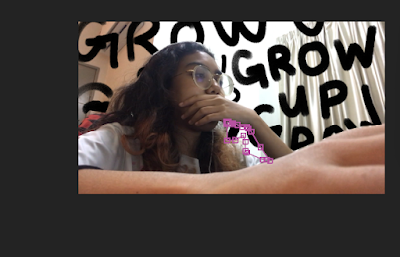
|
| Fig 2.7: Grow Up Scene Rotoscoped (14/7/2023) |
Audio Editing
Since the audio was recorded only on my phone, there was lot of
background noise and white noise. I thought to keep it in to create
a more authentic, genuine tone to the video but it started to annoy
me so I dropped the file into Adobe Audition to make it sound more
clear.
With that, I captured a Noise Print from the audio and reduced the
Noise.

|
| Fig 2.8: Noise Reduction on Adobe Audition (14/7/2023) |
There was still some noise in the background which could be caused by me moving around or my clothes making noise while I record. So I used Dynamics and turned on Auto Gate to automatically remove sounds under a specific decibel that I wanted.

|
| Fig 2.9: Dynamics on Adobe Audition (14/7/2023) |
Then, I cut apart at the intro where I say, "Okay, let's do this one more time," and copied it to a new track. I wanted that part of the audio to sound different or muffled as if I am using the camera audio or I'm recording it on a bad microphone. I just thought it would be a cool audio texture to have. It also creates more authenticity to the video. To create that, I used the Parametric EQ and lowered the treble to create a muffled narration.

|
| Fig 3.0: Parametric EQ on Adobe Audition (14/7/2023) |
I combined the two tracks together in Premiere Pro and finished my audio editing session. It was mainly to reduce audio but I had also followed up on my muffled voice idea which I liked. More audio editing will be done in the next few parts but more to sound effects and music.
Scene 6 - It's Okay
For Scene 6, I did not have to rotoscope because I shot the scene
in front of a green screen in the VORTEXR Lab. Since I was a member,
I frequent there often so it was no trouble to get access and use
the green screen for my project. Then, I used the effect Keylight as
well as some color correction with Lumetri Color.

|
| Fig 3.1: Green Screen Scene (17/7/2023) |

|
| Fig 3.2: Keylight Effect (17/7/2023) |

|
| Fig 3.3: Screen Color Chosen (17/7/2023) |
With the Keylight effect, I chose green in the background as the
screen color to remove the color. I also masked it just to make sure
I get only the subject from the video. Based on the tutorial I
watched they also worked on the Screen Matte to remove any grey area
which could be the screen color leaking through. To fix that, I
adjust the Clip Black and Clip White.

|
| Fig 3.4: Screen Matte (17/7/2023) |

|
| Fig 3.5: Effects With Background (17/7/2023) |
Moreover, I added the background which is paper which will later be
layered with other fun colorful motion graphics. The point of this
scene is to showcase my creative side which is my 'true, unique'
side. I wanted it to be more colorful than the rest of the scenes
because it is a moment of realization and it should be the most
impactful since the narration delivers the most impactful message in
the video.

|
| Fig 3.6: With Graphics Added (17/7/2023) |
Scene 3 - The Past
In Scene 3, I continue to add the animated Doodle handwriting to
keep consistent and even tried a cool glitch effect with one of the
Doodle elements - the 'X' symbol.
For that video, I moved it to After Effects to do Motion Tracking,
to be specific Single Point Tracking. I wanted to track the mouth
and make sure the X symbol follows it to show even more emphasize
how much I hated small talk. It's also just a fun decorative motion
graphic to be consistent with the rest of the video.

|
|
Fig 3.8: Keyframes (17/7/2023) |

|
| Fig 3.9: With Graphic (17/7/2023) |
Film Old VHS Style Filter
Youtube Tutorial
Fig 4.0: VHS Retro Camcorder Effect Premier Pro Tutorial
(17/7/2023)

|
| Fig 4.1: Effects Used (17/7/2023) |
For Channel Blur, I just adjusted the Red and Blue value and for Unsharp Mask I doubled it to make that blurry, bad-quality VHS effect. I crop the sides of the video to represent how video formats were back then.
Polishing
For Scene 4, Scene 5, and Scene 1, I added the effect 'Lumetri
Color' to make some color corrections. In Scene 4 especially, I
increased the contrast and lowered the saturation to evoke the
feeling of anxiety and worry. The color correction made it more
dramatic which I needed to achieve letting the viewer feel what I
wanted them to feel, the intense pressure and fear of growing
up.
Full Timeline
Final
Link:
Fig 4.3: Final Project Video (18/7/2023)
FEEDBACKS
Week 12
Specific Feedback: For the last part, you could try to freeze the
frame to 'cheat'. Since you're going to narrate your video, create the
script first so that you can figure out the visuals that you need. Think
about what you're going to talk about in the clip.
Week 14
Specific Feedback: Add filters like an 18mm filter, or old film
filter for the 'past' videos to differentiate the past and the future.
Figure out how to mask out some of the hair leaks for the end scene.
Rotoscope the green screen video.
REFLECTIONS
I genuinely had a good time with this project. I was able to explore my
personal ideas and story which is the type of work I aspire to do in the
future. Stories that mean something or are personal so that it connects with
others. With this opportunity, I was able to fully express my ideas with
advice from Mr. Fauzi on how to actually do the technical part. It was crazy
to think I could actually bring this video to fruition. Moreover, my
strength in this project lies in ideation and art style while my weakness
was scheduling since I was a bit slow in compiling, shooting, and recording
the audio. However, once I overcame my scheduling issues, I was able to
speed up my process with the editing and animating aspects. It was
definitely a fun time as well as taught me a lot about VFX and After
Effects' amazing capabilities. In conclusion, there is always more to learn
as a designer and more to discover. I also learned that I should always stay
true to myself and my style to create the best possible outcome.








Comments
Post a Comment