Advanced Typography / Final Compilation and Reflection
28/3/2022 - 27/6/2022 / Week 1 - Week 14
Nurul Adlina Rizal / 0345429 / Bachelor of Design in Creative Media
Advanced Typography
Final Compilation and Reflection
Nurul Adlina Rizal / 0345429 / Bachelor of Design in Creative Media
Advanced Typography
Final Compilation and Reflection
INSTRUCTIONS
Links (in red):
Task 1: Exercises
Task 2: Key Artwork & Collateral
Task 3: Type Exploration and Application
SUBMISSIONS
Task 1: Exercises
Typographic System
28/3/2022 - 29/4/2022 / Week 1 - Week 5
Hours (estimated): 13 hours
In out first exercise, we have to design layouts based on the 8 typographic systems - Axial, Radial, Dilatational, Random, Grid, Modular, Transitional and Bilateral.
in JPEG
Axial
 |
| Fig 1.0: Axial Final Layout (4/4/2022) |
Grid
Transitional
Bilateral
Radial
Random
Dilatational
Modular
in PDF
Fig 1.8: All Final Layouts in PDF without grids (4/4/2022)
Fig 1.9: All Final Layouts in PDF with grids (4/4/2022)
Type & Play: Part 1
Finding Type
In this exercise, we were tasked to extract letterforms from images. I chose the image of a white tiger.
Image
Refining Process
JPEG
 |
| Fig 2.2: Final Typeface in JPEG (28/4/2022) |
PDF
Task 2: Key Artwork & Collateral
Task 2(A): Key Artwork
2/5/2022 - 31/5/2022 / Week 6 - Week 9
Hours (estimated): 24 hours
We were tasked to make a key artwork using the letters in your own name and create a collateral based on the theme and style of that key artwork.
The letters I am using are d, i, n, a which is the nickname I am usually called - Dina. I wanted to create a new shape from combining two letters, in this instance it is the lower case 'i' and 'n'.
Later on, I crafted the combined 'i' and 'n' more carefully. Making sure of its curvature and made the other letters 'd' and 'a' to be in the similar style.
Based on the style of the key artwork, I decided that it would be a suitable logo for spas or beauty products.
When I added color, I decided on blue due to it being a calm color that relates to the spa experience which is calming and relaxing.
in JPEG
B&W
Colored
in PDF
Fig 2.8: Final Key Artwork in PDF (31/5/2022)
B&W
Fig 2.8: Final Key Artwork in PDF (31/5/2022)
Task 2(B): Collateral
Poster
JPEG
 |
| Fig 3.1: Final Poster Simulation 1 in JPEG (31/5/2022) |
 |
| Fig 3.2: Final Poster Simulation 2 in JPEG (31/5/2022) |
PDF
Fig 3.3: Final Poster in PDF (31/5/2022)
Simulations
Fig 3.4: Poster Simulation 1 in PDF (31/5/2022)
Fig 3.5: Poster Simulation 2 in PDF (31/5/2022)
Collateral
JPEG
Fig 3.7: Collateral Final in PDF (31/5/2022)
Animated Invite
GIF
 |
| Fig 3.8: Final Animated Invite GIF (31/5/2022) |
Task 3: Type Exploration and Application
30/5/2022 - 23/7/2022 / Week 10 - Week 14
Hours (estimated): 26 hours
For Task 3, we were to create a typeface that either solves a problem or meant to be part of a solution in your area of interest or an exploration of typeface in your area of interest.
As for me, I chose to create a typeface that solves a particular problem. I wanted to create a typeface that uses less ink for receipts and any printed items.
With that, I came up with:
Inkdot Mono
a monospaced dot-matrix font.
This is because using circles to create a typeface lessens the surface area of the letterforms which means less ink is used to print out that letterform on paper. My typeface saves ink with the empty spaces between the circles in the letterforms.
Preview the font:
in JPEG
 |
| Fig 4.1: Application #1 (27/6/2022) |
 |
| Fig 4.2: Application #2 (27/6/2022) |
 |
| Fig 4.3: Application #3 (27/6/2022) |
 |
| Fig 4.4: Application Compilation (27/6/2022) |
in PDF
Fig 4.5: Final Typeface in PDF (27/6/2022)
Fig 4.6: Application of Typeface in PDF (27/6/2022)
REFLECTIONS
Experience
To speak of the module as a whole, the experience was just as similar to my Semester 1 experience of Typography. It was fun yet tiring. I believe this module made me learn a lot about what I am capable of creating and I am always improving throughout the semester in this module. Classes were a good experience despite it being a mix of both physical and online. I do not have a preference of which class or believe either of them is better than the other but physical classes do urge me to work harder. The experience in class were enjoyable especially since I loved looking at other people's work and learning from them as well as seeing their thought process when creating their own font.
Overall, Advanced Typography was one of my favourite modules and I am glad that there were many things I had learned not only about myself but of course about type design.
Observation
I observed that type can be expressed in many different ways (based on observing my peers). There are also many ways to design type and that I should work on defining my own style as well as figuring out new techniques to create the typography that I want.
Observation on classes however were not much rather than feedback sessions feel long even though seeing other's feedbacks may help in your own work.
To mention my strength, I would say that I am a designer that is true by heart and sticks to the design in hopes that others see my work the way I do. This however can also be a weakness because designers should also be accommodating to the clients' needs. Another strength is that I am consistent and disciplined in my work, I always do them in order and complete work with the submission as stated and needed by my lecturer. I think this is a trait that can help me be a professional designer that is respected not only by peers but by my client.
As for weakness, I tend to push myself to much to reach my own expectations of how my design should work. As much as it helps in creating a result that I will love, the expense of my health and well-being is too much of a cost. I tend to sacrifice everything to finish my work and I believe that should not be the case since a designer should be able to take a break, socialize, be entertained so that they can be inspired.
Findings
I learned that having too a high of expectation can bring you down but there is nothing wrong with believing in yourself as long as you know your own capability and work towards the goal you have set yourself even if slowly.
To strengthen my weakness, I should put myself first before anything else and still make them to do work without the added pressure of not being able to take care of others or myself. My strengths as mentioned is a trait useful as a designer in listening to clients and creating a good work ethic. However, having creative freedom is just as important.
From Advanced Typography, I was able to learn more about myself, my capabilities as a designer and an in-depth look of type and typography.
.png)




















Comments
Post a Comment